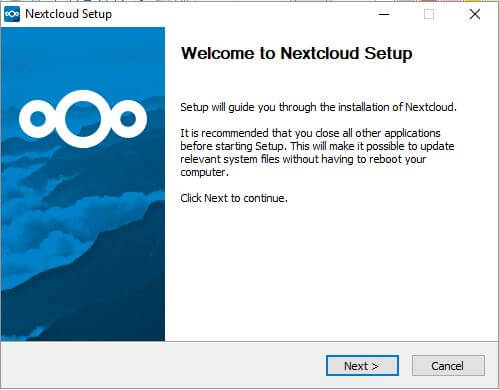Get Started
Follow these easy 9 steps and get an application running on your desktop in minutes.
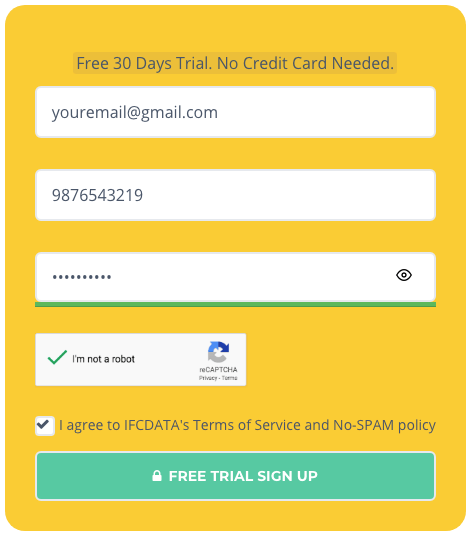
Step : 1
Sign Up
Register and Login using our free trial signup form
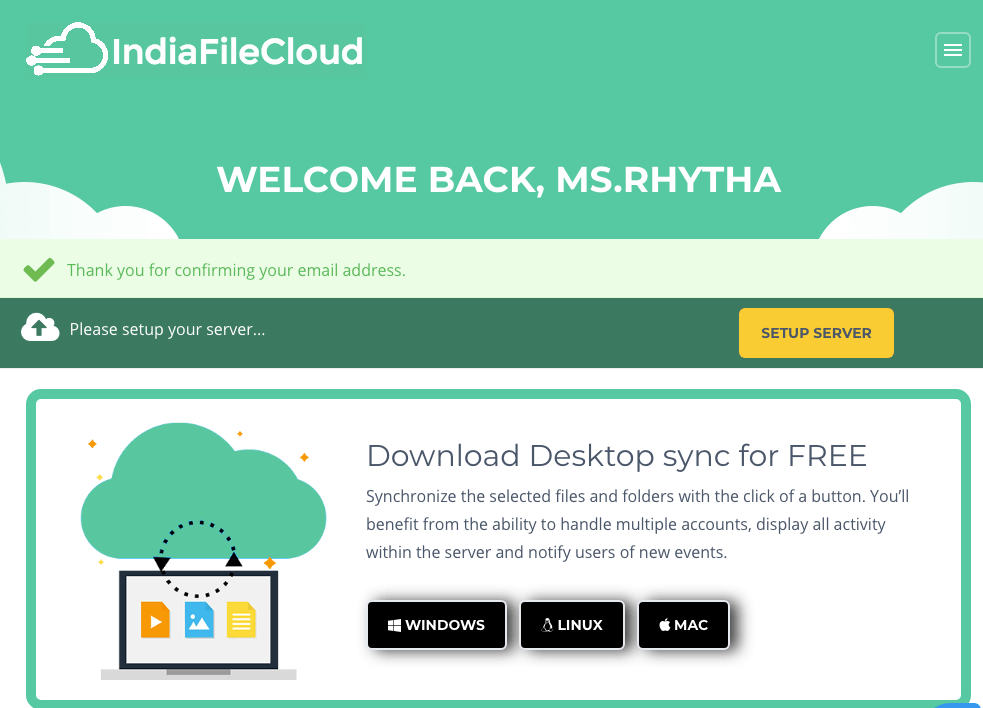
Step : 2
Email Verification
Please check your mail and follow the verification process.
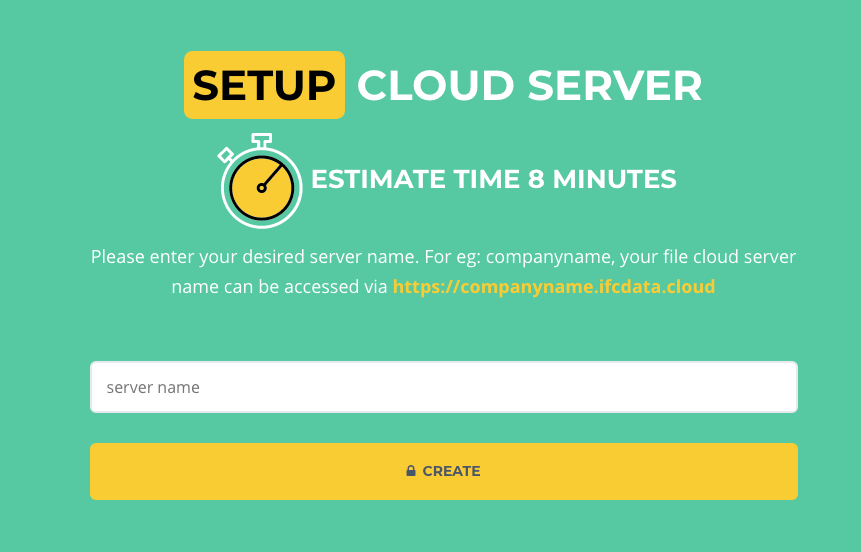
Step : 3
Setup Server
After email verification, click on the 'server setup' button and give a name to your domain server.
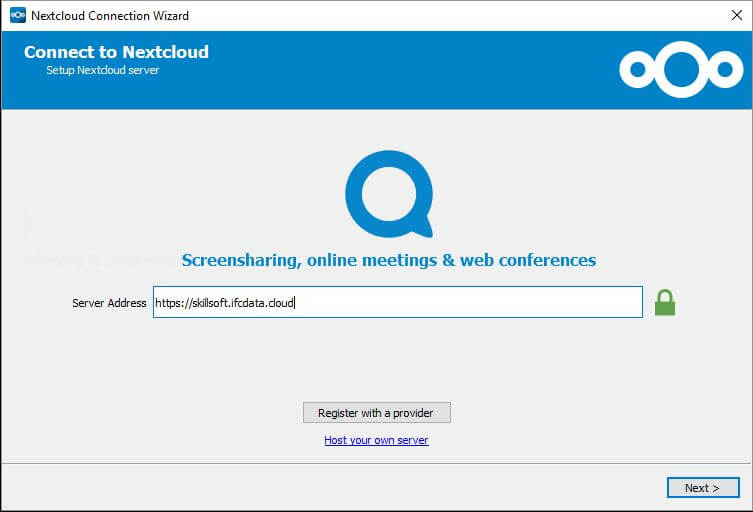
Step : 5
Register in applicationn
Select 'Register with provider' and enter your domain server to get registered in the desktop application.
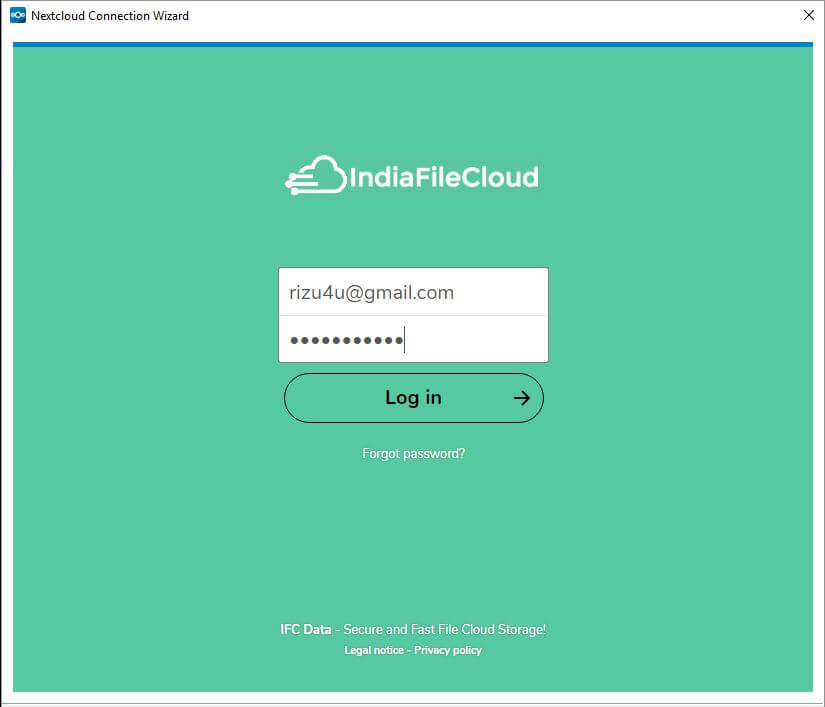
Step : 6
App Login
Enter the email and password which you have used for free signup and grant permission.
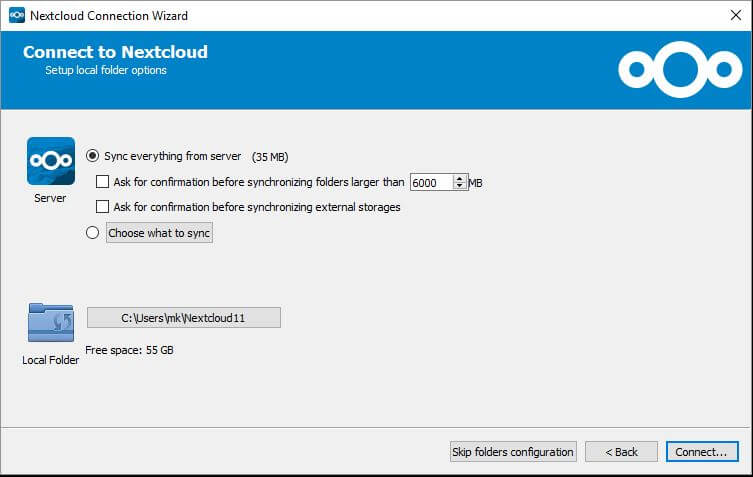
Step : 7
Connect
Continue by clicking the 'connect' button, which will allow connecting to the cloud server.
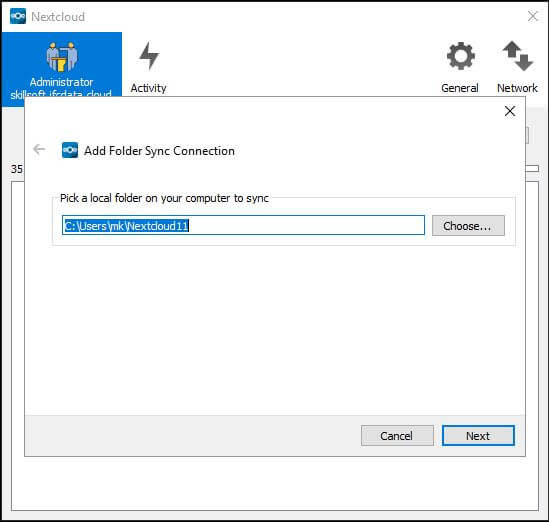
Step : 8
Select Folder
Select a local folder from which files will be automatically uploaded to the cloud.
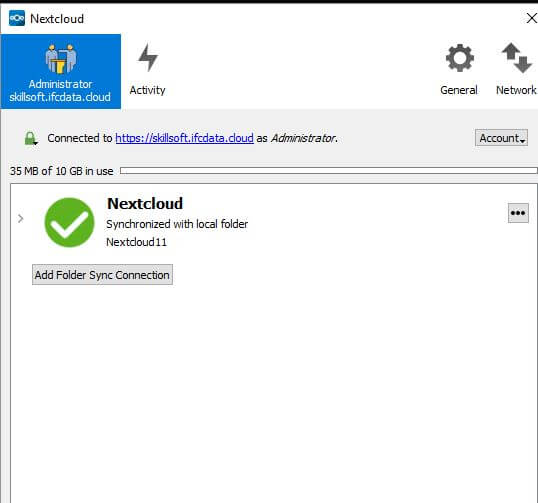
Step : 9
Sync
Once all the setup is done, the files will be automatically get sync with the cloud.
Windows
Linux
MAc
If you want more detailed instructions on how to install and use the app, follow the full guide in our KnowledgeBase
Get Started Now...
Free 30 Days Trial. No Credit Card Needed